It is very simple....
1- The first thing that you have to do is register in a image server like Photobucket, this is the server that I use
www.photobucket.com2- Once register start to upload your images, you can organize the pics by folders or albums.
3- When your image is loaded you have to find the IMG Code who can find it in the lower part of your image.

4- Select the code and paste it in the theme post.
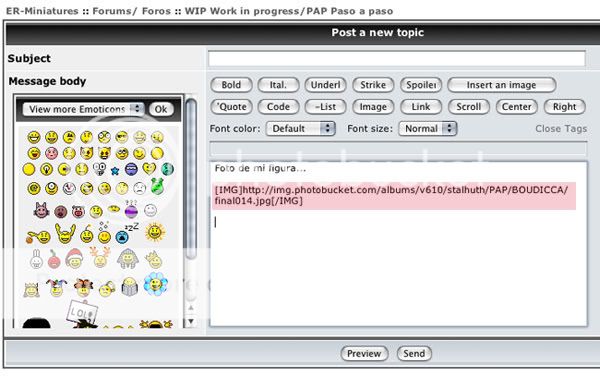
5- Click the "Send" botum and that's it.
